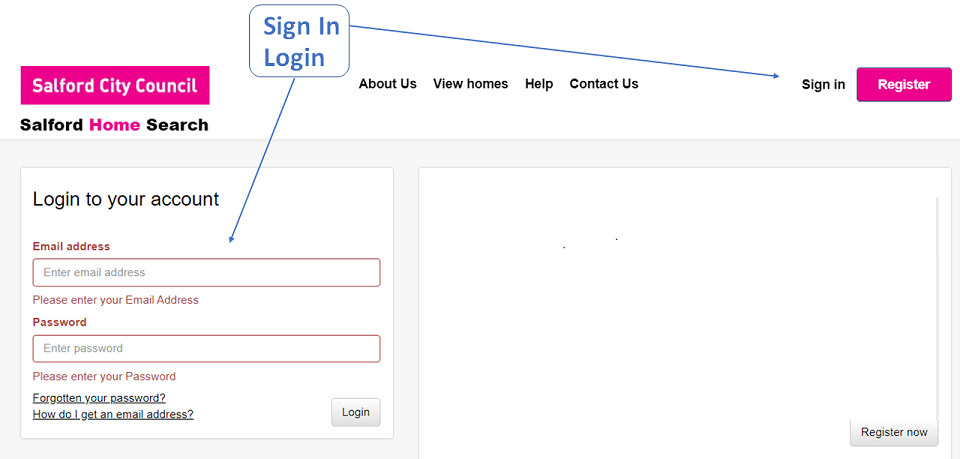How to apply
To apply for Salford Home Search, you need to complete our online application form. This will let you know whether you are eligible to apply and what housing options are best for you.
You will require an email address before you can register your application. You can create an email account for free. If you do not have an e-mail address here are some links below to providers that will have you up and running in no time.
Gmail - this link will take you to the Google Mail site where you can set-up your own e-mail account
Outlook - this link will take you to the Microsoft Outlook site where you can set-up your own e-mail account
Yahoo - this link will take you to the Yahoo Mail site where you can set-up your own e-mail account
Once you have an active email account you can start the application form. All you need to do is click on the Register button on the top right-hand side of the Home page and complete the application form.

The form should take around 40 minutes to complete.
You can save your applications progress to complete later as long as you have gone past the stage in the form where you have to provide an email address and password. To do this click on the register button as above and continue until you see the following question, select 'Finish a partially completed form'.
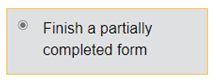
You will then be asked to enter the email address and password previously used when you started to create your application.
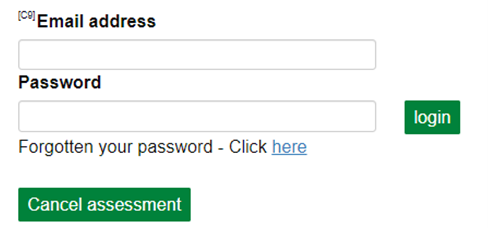
When you have completed the form, click submit form.
You will then be given a login reference which you will need to note down to quote on any further correspondence regarding your application.
You will be able to log back into the system at any time using the email address and password used for your application. Go to Sign in at the top right-hand corner of the webpage then log in.